FE팀 해방전쟁 - Design token 편
Table of Contents
TLDR
(Before)
디자이너: 시윤님 이거 여기 색 이렇게 바꿔주고, 여기 간격 더 벌려주세요
LSY: 넵(바꾼지 얼마나 됐다고 또 바꾼다냐.. PR 올리기 귀찮다..)
(After)
디자이너: 피그마 작업하고 이 플러그인 버튼 한번만 누르면?
LSY: LGTM 아무튼 LGTM
의의는 figma에 저장되어 있는 값들을 single-source-of-truth로 만드는 것입니다. 만약 css variable들을 FE개발자가 모두 관리하고 있었다면 이 시스템을 도입 후 디자이너와 책임을 나눠갖게 되는 것이죠
- 디자이너가 figma에서 variable 수정시 FE 코드베이스에 바뀐 내용 커밋이 자동으로 올라옴
- FE 측에서 variable들을 theme에 물려두거나 각 컴포넌트들에서 해당 variable를 잘 사용하고 있었다면, FE개발자는 아무것도 안해도 디자인 수정이 반영되는 것입니다
How to
Figma에서 variable 설정
- 각 FE팀 마다 token parsing을 다르게 할 가능성이 높음으로 design tokens의 기본설정에서는 다음과 같이 된다 정도로 짚고 넘기시면 될 듯합니다
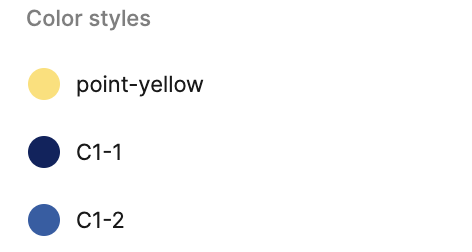
figma에서 local styles로 지정가능한 variables(typography, effect, color, grid)은 토큰 형식이 color-yellow , typography-display1-fontSize 와 같이 지정이 됩니다
$color-point-yellow: #ffdf6d;
$color-c1-1: #0b2460;
$color-c1-2: #2a5ea6;
$color-c1-3: #e05aa7;

local variables로 지정한 variables은 <collectionName>-<group>-<subGroup>-<value> 순으로 붙게 됩니다. 아직 beta임으로 작성일(2023-10-17) 기준
$primitives-color-grey-0: #f8f9fcff;
$primitives-color-grey-25: #f7f8faff;
$primitives-color-grey-50: #f0f4f8ff;
$primitives-color-grey-100: #e5ebf2ff;
Figma의 디자인 토큰을 코드 베이스에 sync하는 과정
디자이너: figma plugin인 design tokens에서 지정된 url과 access token을 이용해서 token들을 보내거나 직접 파일을 전달합니다
FE개발자: husky나 cron-job 혹은 직접 받은 token파일을 FE 코드베이스에 적용시켜 preview를 올려서 공유합니다
-> 리뷰 후 머지
받은 토큰을 app에서 소비하는 과정
scss 사용시
$typography-code1-paragraph-spacing: 0rem;
$typography-code1-text-case: none;
$typography-label2-font-size: 0.75rem;
$typography-label2-text-decoration: none;
...
@use './variables.scss';
.text {
line-height: variables.$typography-label2-line-height;
}
variable을 그대로 사용하거나, token을 parse하는 과정 중에서 deep-map과 같이 출력하여
$tokens: (
'typography': (
'display1': (
'fontSize': $typography-display1-font-size,
'textDecoration': $typography-display1-text-decoration,
'fontFamily': $typography-display1-font-family,
'lineHeight': $typography-display1-line-height,
...,
),
),
);
@function map-deep-get($map, $keys...) {
@each $key in $keys {
$map: map-get($map, $key);
}
@return $map;
}
.text {
line-height: map-deep-get($tokens, 'typography', 'display1', 'lineHeight');
}
와 같이 소비하는 방법이 있습니다. 단점은 자동완성 및 타입검사가 안돼서 변수명을 잘못 적으면 직접 찾아야하는 것입니다
CSS-IN-JS 사용시
만약 CSS-IN-JS를 사용하고 있다면 json 파일을 그대로 사용할 수 있고, 타입검사 및 intellisense 지원이 모두 됩니다
{
"primitives": {
"color": {
"grey": {
"0": "#f8f9fcff",
"25": "#f7f8faff",
"50": "#f0f4f8ff"
}
}
}
}
import { style } from '@vanilla-extract/css'
import colorTokens from './color.json'
export const root = style({
color: colorTokens.primitives.color.grey[0],
})
비고
위 툴로 자체적인 design-token-system이 얼마나 잘 지켜졌는지 평가 툴을 만든 예시